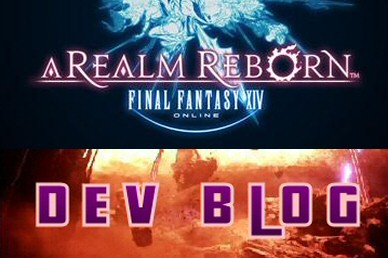Greetings, everyone!
Zhexos from the Community team here once again. We recently covered some UI-related quality of life updates coming in Patch 5.5, so check it out if you have yet to!
Today, we wanted to showcase some of the cool Sticker Mode additions coming to the ever-expanding features within the Group Pose (thanks to the “Screenshot Alliance” within the dev. team and the QA team!).
▼ New Stickers
Let’s see… There are new washi tape-like stickers featuring different designs, Doman mahjong tiles, some new sparkles, botanist icon and the class name with level. Also, is that a new frame? (Yes, it is!)
Let’s check out some of the sticker categories.

We have various sparkle types in the Decorations category.

These are already available but they’re so amazing that I must show them again! Various minion doodles are available in the Doodles category. I want these IRL!

Then we have the Classes/Jobs category.

Next up, the Doman Mahjong tiles category. I’m sure some of our amazing “sticker mages” out there will make good use of these.

And here’s the Washi Tape category. Looks like there are different styles themed after each nation.
A number 0 was also added to the Triple Triad category.
▼Flipping Stickers via Subcommand
Instead of going through the edit menu, you can now flip some of stickers horizontally and vertically just by right-clicking on them, giving you that much more speed and efficiency to your sticker game.

▼Smaller Stickers
You can now scale stickers to 25% of their original size.
Smaller stickers mean we can add tons more to get really creative!

This feels just like one of those sticker books I had when I was a kid!
There are those who follow instructions and only add the “proper amount” of stickers based on the page’s example, and there are those like me who go all out and add as many stickers as possible… just to learn there aren’t enough stickers for the remaining pages. On the plus side, these are digital, so we won’t ever run out! And now we can add up to 100 stickers, which should be more than enough for one screenshot.

Why not rearrange the exclamation stickers to create your own text?
(The Japanese says “very hot” which fits the weather in LA perfectly already…)
▼Drag and Drop Text Stickers
As you may know, you can’t currently drag and drop text stickers because you need to first click to insert it into the screenshot then move it around. However, this update will allow you to simply drag and drop them directly to where you want them!
It’s probably easier to show it, so here’s a quick gif example.
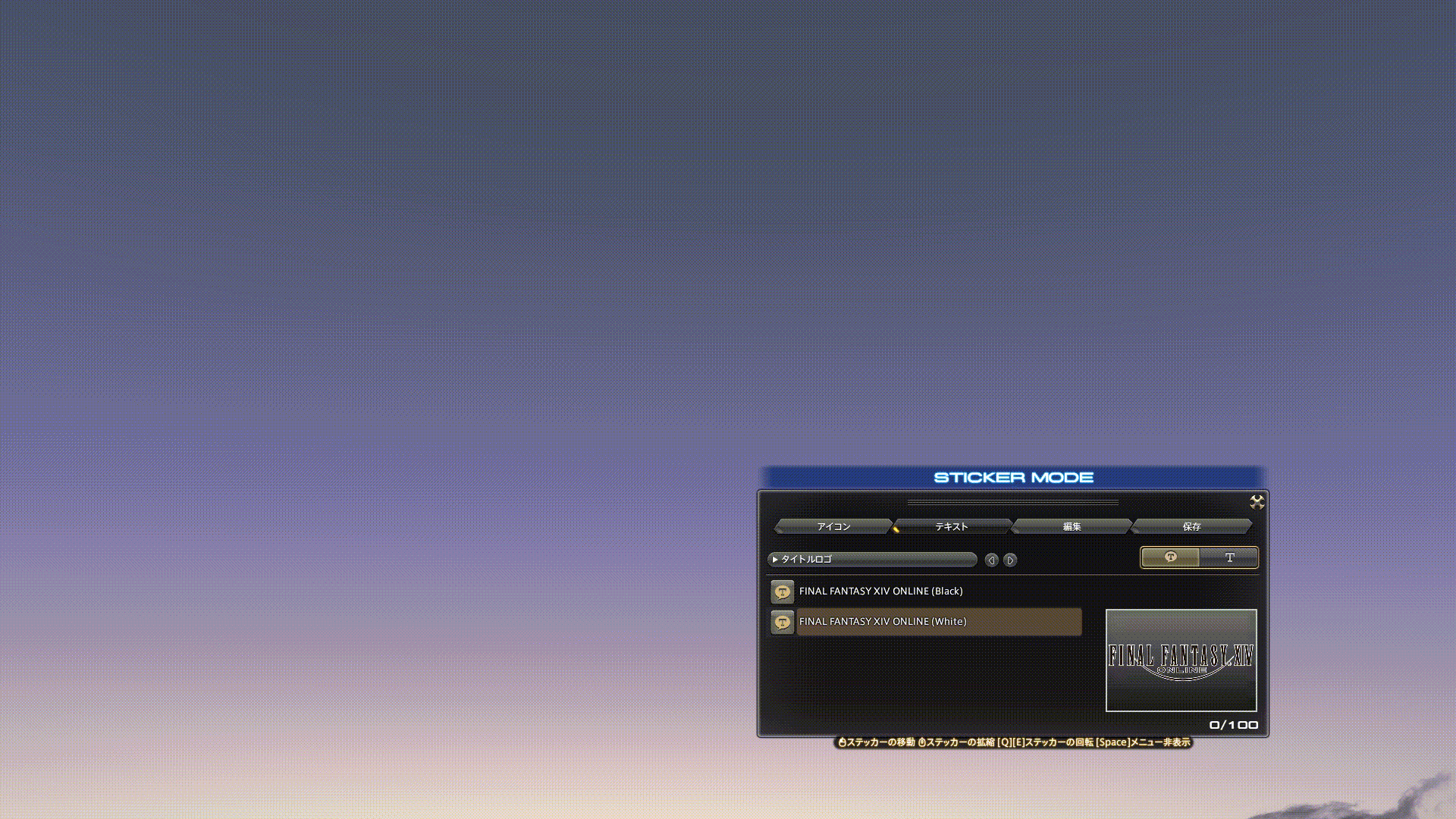
▼New Text Options and New Colors
We’ve added some additional text options and you can now select from ten different colored borders instead of two.
So looking back at the original image, you probably notice all the text with different color outlines added to them.
New text options include:
– Title (Whatever title you currently have set)
– Class/Job and Level
– Home World Name
– Your current Coordinates
– Copyright information
That wraps it up for new additions to the Sticker Mode, but we got one more addition to Gpose to share!
▼Hide Certain Objects from the Screenshot
Some players requested an option to hide the glowing exit object, or those glowing portals at the beginning of dungeons. Well, now you can!

↓

We made it an option as some of you may want to leave these objects to be displayed to show that you have completed the difficult trials and raids.
Now that wraps up all the group pose features coming in Patch 5.5!
Preliminary-patch notes will be up in bit, so look forward to all the new info!
Until next time!
– Zhexos
Community team