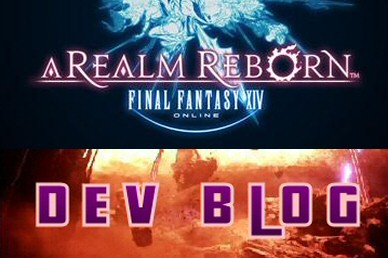Today sees another dev blog update for FFXIV: Heavensward. We have quoted the new info below.
“
Luxpheras here, bringing you more sweet, sweet previews for what’s coming in Patch 4.1–The Legend Returns. The UI team has obviously been hard at work, considering our last two blog entries have been showcasing updates to the user interface. Third time’s a charm, eh?
Today we’re looking at a new feature coming in Patch 4.1: simplified job gauges!
The job gauges were introduced in 4.0 as a tool to help players keep track of their job-specific resources, timers, and more. We received a ton of positive feedback on the new feature, which was awesome! We also heard from players that more simplified designs would be preferable for some.
Simple Job Gauge
The simplified job gauge is basically exactly what it sounds like: a simplified version of the current job gauge, minimizing the design elements while retaining the information such as stacks and other values.
* The information displayed is the same on both the normal and simple version. You won’t lose anything by choosing one or the other.
* Color format follows the normal job gauges.
Here’s an example of the paladin Oath Gauge that showcases the normal job gauge and the simple job gauge.

The display is similar to the HP/MP bar, and the color display will be shown according to your current stance. This applied for all three tank jobs gauges.
Moving on, here’s an example of what a stacking-type gauge looks like (monk’s Greased Lightning and Chakra).

Switching between Normal/Simple Modes
You can switch between the normal and simple versions of the job gauge display through the individual HUD layout options.
* You’ll need to be on the job you want to change your job gauge.

You can also switch between the two versions using the following text command:
/jobhudmode
If there are two job gauges available, assign a number to switch the specific job gauge display:
/jobhudmode [number]

And for jobs that have more than one gauge, you’ll still be able to use the text command by adding a “1” or “2”. Using the summoner’s job gauge as an example:
/jobhudmode 1 will change the Aetherflow Gauge, and
/jobhudmode 2 will change the Trance Gauge.

For scholar, job gauge 1 is the Aetherflow Gauge, and 2 is the Faerie Gauge!
Job Gauge Settings and Layout
We’re not done yet!
What if you prefer the simple version for one job, but want the normal gauge on another? Don’t fret: you’ll be able to save the layout information of normal and simple job gauges per job. Perhaps you’ll have a normal display for your black mage, but a simplified version for astrologian. The choice is yours! Jobs with two gauges like summoner and scholar can even choose to have one normal gauge and one simplified. Jobs with two gauges can mix and match as they like!
Check it out, the machinist above has a normal Ammunition Gauge, but is also using the simplified Heat Gauge.

Speaking of machinist, in Patch 4.1 the duration of Hot Shot will now be displayed in the job gauge. This will apply to both the normal and simple version.
Last but not least, the settings for both styles of job gauges can be saved on the HUD layouts 1 through 4 individually, so you can switch between all sorts of modes as you like!
Simplified job gauges will be available for all jobs with the release of Patch 4.1–The Legend Returns, scheduled for release on Tuesday, October 10th!
Which one are you looking forward to most?
– Luxpheras
Community Team
“